Major IT player Microsoft has announced fixes for the global outages that disrupted services across multiple sectors on Friday. Despite resolving the core issues, residual effects continue to impact some Office 365 applications and services.
CrowdStrike, known for its cybersecurity solutions, identified a bug in a recent update as the cause of the widespread IT outage. This bug led to significant disruptions, affecting airports, banks, media, stock exchanges, supermarkets, and flight operations.
Users experienced the Blue Screen of Death (BSOD) error, resulting in unexpected system shutdowns or restarts.
The CrowdStrike update, which impacted Windows-based desktops and laptops, has been reverted to address the issue. CrowdStrike CEO George Kurtz assured users via X (formerly Twitter) that the problem had been isolated and fixed, urging customers to check the support portal for ongoing updates. He emphasized that the outage was not due to a cyberattack.
Microsoft faced a related cloud outage that notably disrupted US airlines, leading to flight cancellations. The tech giant confirmed that the outage in the Central US region has been resolved.
In India, the outage caused significant delays in air travel, affecting major carriers like IndiGo, Akasa Airlines, and SpiceJet. These airlines had to resort to manual check-ins due to system failures. Additionally, payment apps, trading platforms, and banking services experienced interruptions.
Several global news broadcasters, including Britain’s Sky News and Australia’s ABC News, also faced disruptions in their services, hindering their ability to broadcast.
In response to the outage, the Computer Emergency Response Team (CERT) of the Indian government issued an advisory with steps to mitigate the problem. The advisory recommends the following steps for users still experiencing issues:
- Boot Windows into Safe Mode or the Windows Recovery Environment.
- Navigate to the C:\Windows\System32\drivers\CrowdStrike directory.
- Locate and delete the file matching “C-00000291*.sys”.
- Reboot the system normally.
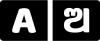



Comments are closed.