Life Insurance Corporation of India (LIC) has launched interactive WhatsApp services for its policyholders. But this facility can be availed by those policyholders who have registered their policies on the LIC online portal. Through the WhatsApp chatbox of the LIC a policyholder can get premium details, information about different LIC plans and much more. According to LIC’s official statement, policyholders who have not registered their policies online were requested to register first on the online portal www.licindia.in to get services on the instant messaging app.
Then customers can avail LIC’s WhatsApp service by following these simple steps.
*Save LIC’s official WhatsApp number 8976862090 in your phone’s contact.
*Open your WhatsApp and then search and open LIC of India WhatsApp chat box.
*Send a ‘Hi’ in the chat box.
*Immediately the LIC chatbox will send you 11 options to choose from.
*Reply in the chat with the option number for the selection of services. For example, 1 is for Premium date, 2 is for Bonus Information.
*LIC will send you the requested information in the WhatsApp chat.
The 11 services provided by LIC’s WhatsApp chatbox are:
- Premium due
- Bonus information
- Policy status
- Loan eligibility quotation
- Loan repayment Quotation
- Loan interest due
- Premium paid certificate
- ULIP -statement of units
- LIC services links
- Opt in/Opt out Services
- End the conversation
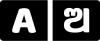


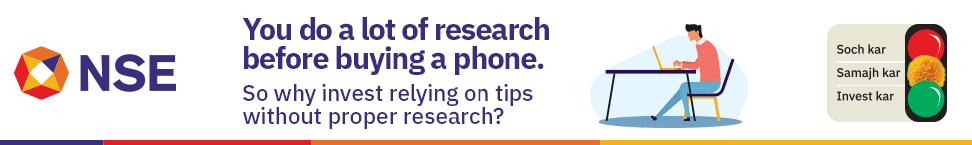
Comments are closed.