Instagram has rolled out a new feature, allowing users to edit sent messages within a 15-minute window. This enhancement, already present on platforms like WhatsApp and Telegram, addresses the common issue of sending messages with embarrassing mistakes. Whether it’s a typo, a factual error, or a change of heart, users now have the ability to rectify errors without the awkwardness of unsending.
To edit a message on Instagram, follow these steps:
- Open Instagram and navigate to the conversation.
- Find the message you want to edit and press and hold it.
- Select “Edit” from the menu (within the 15-minute window).
- Make your changes and tap “Send” to update the message.
- Remember, “Edited” will be displayed beneath your revised message.
It’s important to note that edited messages won’t go unnoticed, as recipients will be informed of the modification. Additionally, if a message has already been read, or notifications have been viewed, the edited message will replace the original.
Users should be mindful that messages with mentions or commands cannot be edited, but they can be unsent. Each message can be edited up to five times. If an edited message is reported, the edit history will be included in the report.
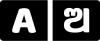


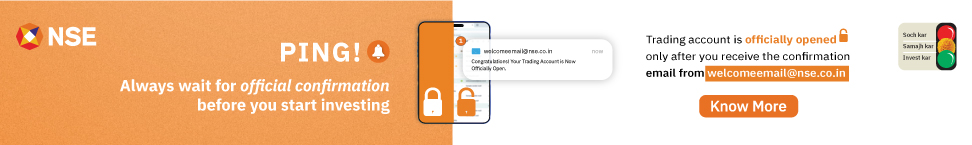
Comments are closed.