Bhubaneswar: The Council of Higher Secondary Education (CHSE) announced the Class 12 Arts results at its official websites.
Students can check their results at orissaresults.nic.in or chseodisha.nic.in by entering their official details like roll number, registration number and other details.
HOW TO CHECK ONLINE
Step 1: Go to the official website of CHSE Odisha at www.chseodisha.nic.in.
Step 2: Look for the link titled ‘CHSE Odisha – Annual Examination – 2023’ on the homepage.
Step 3: Click on the link to access a new page with the result login window.
Step 4: Provide the required login details, including your Roll Number and Registration Number.
Step 5: Complete the verification process by entering the captcha code correctly.
Step 6: To continue, click the ‘Submit’ button.
Step 7: Your CHSE 12th Result 2023 for Arts will be displayed on the screen.
Step 8: Download and save your CHSE Odisha Class 12 result for Arts for future reference.
HOW TO CHECK VIA SMS
Step 1: Firstly, open the SMS application on your mobile device.
Step 2: Compose a new message in the format: ‘Result_OR12_Roll Number’.
Step 3: Send the message to the number 52623.
Step 4: You will receive the CHSE 12th Result 2023 for Arts on your mobile number.
As per CHSE officials, 92, 950 Plus Two students had appeared for the exam this year of which 78,938 (84.93 percent) students have passed in the Science stream. Similarly, in the Commerce stream, 24,082 students had appeared in the Plus Two examination and 19, 536 students passed. The overall pass percentage in Commerce stream stands at 81.12 per cent.
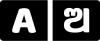


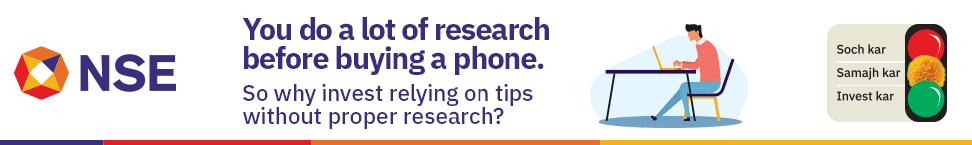
Comments are closed.